NIStune_0.10.14
Moderator: Matt
-
lynchfourtwenty
- Posts: 108
- Joined: Sun Feb 14, 2010 10:02 am
NIStune_0.10.14
so my nistune informed me it was due to expire in 18 days an i should update, so i did. well then it wouldn't open it would error right away.. i didnt get an error report but as as soon as i reinstalled NIStune_0.10.13 it was fine again, but telling me to update lol.
Re: NIStune_0.10.14
Okay keep bugs in this thread or the main section.
0.10.14 is a test version so I need to know any issues people have. Basically I need more information since I tested on two machines here with an upgrade from 0.10.13 as well as fresh install
You said it should 'error right away' what error were you getting? What windows version are you running?
0.10.14 is a test version so I need to know any issues people have. Basically I need more information since I tested on two machines here with an upgrade from 0.10.13 as well as fresh install
You said it should 'error right away' what error were you getting? What windows version are you running?
-
lynchfourtwenty
- Posts: 108
- Joined: Sun Feb 14, 2010 10:02 am
Re: NIStune_0.10.14
I'm using windows xp SP3
I click the nistune short cut on my desktop and then get this.
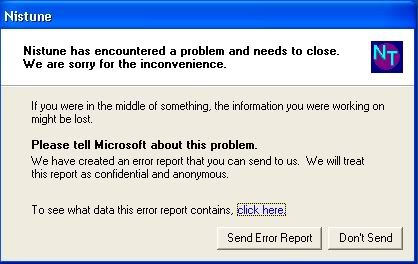
Then I click the click here button an get this, but i cant copy anything
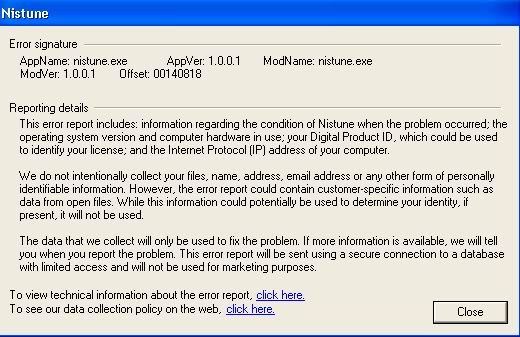
So I opened the event viewer an here's this..
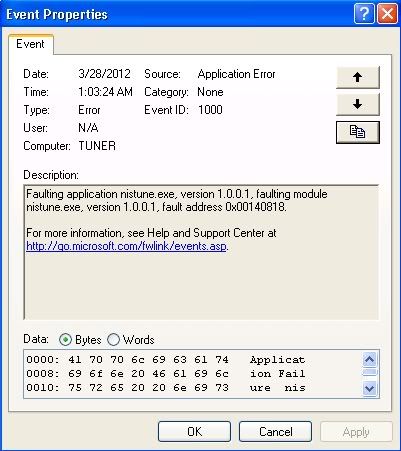
And this is what I get when I hit the copy to clip board.
Event Type: Error
Event Source: Application Error
Event Category: None
Event ID: 1000
Date: 3/28/2012
Time: 1:03:24 AM
User: N/A
Computer: TUNER
Description:
Faulting application nistune.exe, version 1.0.0.1, faulting module nistune.exe, version 1.0.0.1, fault address 0x00140818.
For more information, see Help and Support Center at http://go.microsoft.com/fwlink/events.asp.
Data:
0000: 41 70 70 6c 69 63 61 74 Applicat
0008: 69 6f 6e 20 46 61 69 6c ion Fail
0010: 75 72 65 20 20 6e 69 73 ure nis
0018: 74 75 6e 65 2e 65 78 65 tune.exe
0020: 20 31 2e 30 2e 30 2e 31 1.0.0.1
0028: 20 69 6e 20 6e 69 73 74 in nist
0030: 75 6e 65 2e 65 78 65 20 une.exe
0038: 31 2e 30 2e 30 2e 31 20 1.0.0.1
0040: 61 74 20 6f 66 66 73 65 at offse
0048: 74 20 30 30 31 34 30 38 t 001408
0050: 31 38 0d 0a 18..
I hope that helps.
Oh and I tried both fresh install and upgrade from .13 twice
I click the nistune short cut on my desktop and then get this.
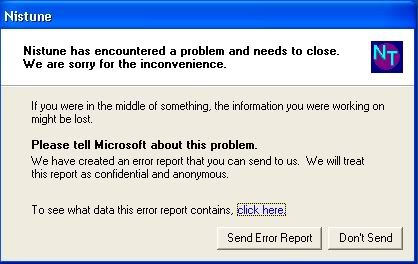
Then I click the click here button an get this, but i cant copy anything
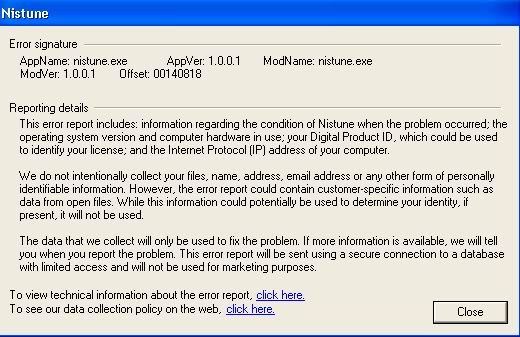
So I opened the event viewer an here's this..
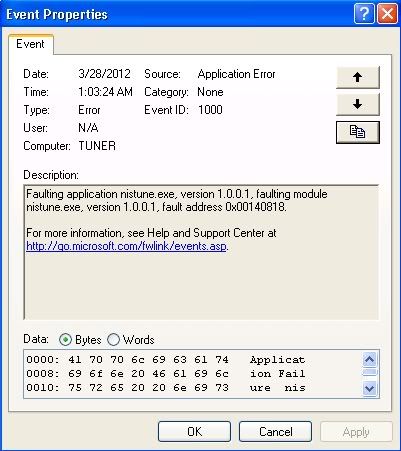
And this is what I get when I hit the copy to clip board.
Event Type: Error
Event Source: Application Error
Event Category: None
Event ID: 1000
Date: 3/28/2012
Time: 1:03:24 AM
User: N/A
Computer: TUNER
Description:
Faulting application nistune.exe, version 1.0.0.1, faulting module nistune.exe, version 1.0.0.1, fault address 0x00140818.
For more information, see Help and Support Center at http://go.microsoft.com/fwlink/events.asp.
Data:
0000: 41 70 70 6c 69 63 61 74 Applicat
0008: 69 6f 6e 20 46 61 69 6c ion Fail
0010: 75 72 65 20 20 6e 69 73 ure nis
0018: 74 75 6e 65 2e 65 78 65 tune.exe
0020: 20 31 2e 30 2e 30 2e 31 1.0.0.1
0028: 20 69 6e 20 6e 69 73 74 in nist
0030: 75 6e 65 2e 65 78 65 20 une.exe
0038: 31 2e 30 2e 30 2e 31 20 1.0.0.1
0040: 61 74 20 6f 66 66 73 65 at offse
0048: 74 20 30 30 31 34 30 38 t 001408
0050: 31 38 0d 0a 18..
I hope that helps.
Oh and I tried both fresh install and upgrade from .13 twice
Re: NIStune_0.10.14
okay thanks. I will try another machine to see if I can repeat what is going on. Has to be the translation lookup going haywire
If you are able to at all could you please Start > cmd > type 'regedit'
Then browse Computer\HKEY_CURRENT_USER\Software\NIStune Developments
Then right click that folder and 'export' to a file and email that to me? It would help me track down what is set in your current install to repeat the issue
If you are able to at all could you please Start > cmd > type 'regedit'
Then browse Computer\HKEY_CURRENT_USER\Software\NIStune Developments
Then right click that folder and 'export' to a file and email that to me? It would help me track down what is set in your current install to repeat the issue
-
lynchfourtwenty
- Posts: 108
- Joined: Sun Feb 14, 2010 10:02 am
Re: NIStune_0.10.14
I think I did it right?
I had to put it in a rar because the forum said file extension .reg not allowed.
I had to put it in a rar because the forum said file extension .reg not allowed.
Re: NIStune_0.10.14
Thats fine but I've removed that from this forum because it has your name, email and registration key in it. Thanks for that will try it out on a machine here
I tried just before on another XP box, clean install of 0.9.13 and then upgrade to 0.9.14 and was okay
I tried just before on another XP box, clean install of 0.9.13 and then upgrade to 0.9.14 and was okay
Re: NIStune_0.10.14
Still cant repeat. Okay will have another look later tonight.
So you did a clean install, so after uninstall, then when you run after reinstall do you get
(a) Registration (name/email/key) window (does this appear okay?)
(b) Warning window (does this appear okay?)
(c) Crash before opening nistune?
No other dialog boxes before the crash at all? Just trying to pin point location of where the crash is triggered
So you did a clean install, so after uninstall, then when you run after reinstall do you get
(a) Registration (name/email/key) window (does this appear okay?)
(b) Warning window (does this appear okay?)
(c) Crash before opening nistune?
No other dialog boxes before the crash at all? Just trying to pin point location of where the crash is triggered
-
lynchfourtwenty
- Posts: 108
- Joined: Sun Feb 14, 2010 10:02 am
Re: NIStune_0.10.14
The first install was an upgrade from 0.10.13 to 0.10.14, thing popped up sayin debugging mode enabled, clicked ok, auto recovery detected do you wish to load? clicked no, crash, repeat crash..
Uninstalled it, reinstalled it, then it asked for name, email, key but this time no debugging loaded because of fresh install, and no autorecovery pop up for same reason, i click the icon on the desktop and it just pops up with that first pic i posted.
i've went over it 3-4 times an its the same thing every time.
0.10.13 works fine.
Uninstalled it, reinstalled it, then it asked for name, email, key but this time no debugging loaded because of fresh install, and no autorecovery pop up for same reason, i click the icon on the desktop and it just pops up with that first pic i posted.
i've went over it 3-4 times an its the same thing every time.
0.10.13 works fine.
Re: NIStune_0.10.14
What I will do is go back in my build system and rebuild 0.10.13 and put a re-release up in the meantime
With the problem you are seeing it gives me some indication.
After you entered the registration details, did you get the warning popup window next? This is important to know
Are you able to email/post here the debug log(s) from the 0.10.14 runs where the debug mode was enabled also before uninstalling. It will log upto the point (hopefully) of where it crashed
Its not crashing where I would have expected it to
With the problem you are seeing it gives me some indication.
After you entered the registration details, did you get the warning popup window next? This is important to know
Are you able to email/post here the debug log(s) from the 0.10.14 runs where the debug mode was enabled also before uninstalling. It will log upto the point (hopefully) of where it crashed
Its not crashing where I would have expected it to
-
lynchfourtwenty
- Posts: 108
- Joined: Sun Feb 14, 2010 10:02 am
Re: NIStune_0.10.14
yeah after i enter in my registration information the warning thing pops up and i hit accept or agree or ok or whatever button it is, i didnt pay much attention, but it did come up.
where would the logs be?
where would the logs be?
-
lynchfourtwenty
- Posts: 108
- Joined: Sun Feb 14, 2010 10:02 am
Re: NIStune_0.10.14
ok think i found em.
- Attachments
-
- nistune-0328-0015.log
- (4.25 KiB) Downloaded 633 times
-
- nistune-0328-0018.log
- (1.53 KiB) Downloaded 427 times
-
- nistune-0328-0022.log
- (1.53 KiB) Downloaded 776 times
Re: NIStune_0.10.14
I cannot repeat the crash here 
So far tried 3 machines and with your registry setup. PL also tried his out too doing an update
What I've done in the interim is pulled back to 0.10.13 in the revision system and rebuild-released this and put that up tonight so you can use that
I dont think the logs are capturing everything (because the log buffer is not flushing)
So far tried 3 machines and with your registry setup. PL also tried his out too doing an update
What I've done in the interim is pulled back to 0.10.13 in the revision system and rebuild-released this and put that up tonight so you can use that
I dont think the logs are capturing everything (because the log buffer is not flushing)
Re: NIStune_0.10.14
I've attached a test version. This will flush every line that gets logged (rather than buffering say 30 lines of log and then flushing to disk)
It will make logging very slow so only use it to debug this startup crash issue. If you are able to extract these to the C:\Program Files\Nistune folder I can look further into the log
You will need to either
(a) enable debug logging in 0.10.13 and then put 0.10.14 and then this over the top
(b) clean install 0.10.14 and then regedit inside Nistune folder add new DWORD value with name 'DEBUG_LOG' and value '1' to enable debug logging via registry settings
It will make logging very slow so only use it to debug this startup crash issue. If you are able to extract these to the C:\Program Files\Nistune folder I can look further into the log
You will need to either
(a) enable debug logging in 0.10.13 and then put 0.10.14 and then this over the top
(b) clean install 0.10.14 and then regedit inside Nistune folder add new DWORD value with name 'DEBUG_LOG' and value '1' to enable debug logging via registry settings
- Attachments
-
- NTpackaged_0_10_14_T1.zip
- Nistune 0.10.14 test version
- (2.25 MiB) Downloaded 317 times
-
lynchfourtwenty
- Posts: 108
- Joined: Sun Feb 14, 2010 10:02 am
Re: NIStune_0.10.14
ok, so dont kill me.. but..
i think the issue has to do with me remoting into my laptop from my pc.. i've always done this because i stay up late an my lap top is down stairs on the charger, so i use remote desktop to login to the laptop and make adjustments to my tune, or just kinda browse around nistune an learn some things..
that patch thing worked when i went down an did it like u said an put the thing in the nistune folder in program files, but came back up stairs an it didnt work.. so thought hmmm.. so installed 0.10.14 an tryed opening it from the lap top and it opened fine..
i didnt take this into consideration because i've been doing it for along time now, and never had any issues with it or any other program for that matter..
sorry for the trouble, but it would still be cool to beable to remote my laptop, i shit u not its so much faster when i remote into it then if im actually on it lol.. its an older laptop
i think the issue has to do with me remoting into my laptop from my pc.. i've always done this because i stay up late an my lap top is down stairs on the charger, so i use remote desktop to login to the laptop and make adjustments to my tune, or just kinda browse around nistune an learn some things..
that patch thing worked when i went down an did it like u said an put the thing in the nistune folder in program files, but came back up stairs an it didnt work.. so thought hmmm.. so installed 0.10.14 an tryed opening it from the lap top and it opened fine..
i didnt take this into consideration because i've been doing it for along time now, and never had any issues with it or any other program for that matter..
sorry for the trouble, but it would still be cool to beable to remote my laptop, i shit u not its so much faster when i remote into it then if im actually on it lol.. its an older laptop
Re: NIStune_0.10.14
Are you using Windows Remote Desktop then? I'm using RealVNC here - but just tried it then with an update from 0.10.13 to 0.10.14 and that worked
Regardless for you it should not crash on remote desktop. Problem is I'm running XP Home on both PCs so I'll need to install XP Pro to repeat. Could you still get the debug log in the meantime whilst remote desktoping?
Regardless for you it should not crash on remote desktop. Problem is I'm running XP Home on both PCs so I'll need to install XP Pro to repeat. Could you still get the debug log in the meantime whilst remote desktoping?