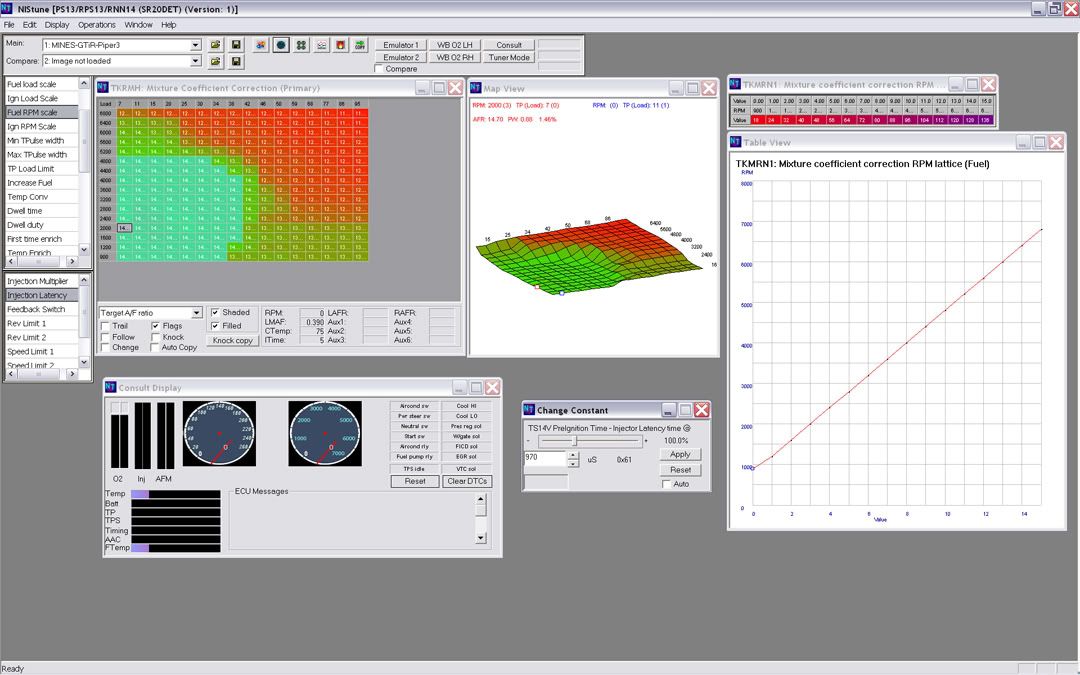
It would be nice if I could get it where the numbers were not all "14..." or "1..." like it is in both Mixture windows.
Also, is there anyway we can adjust when the radiator fan relay is triggered?
Moderator: Matt
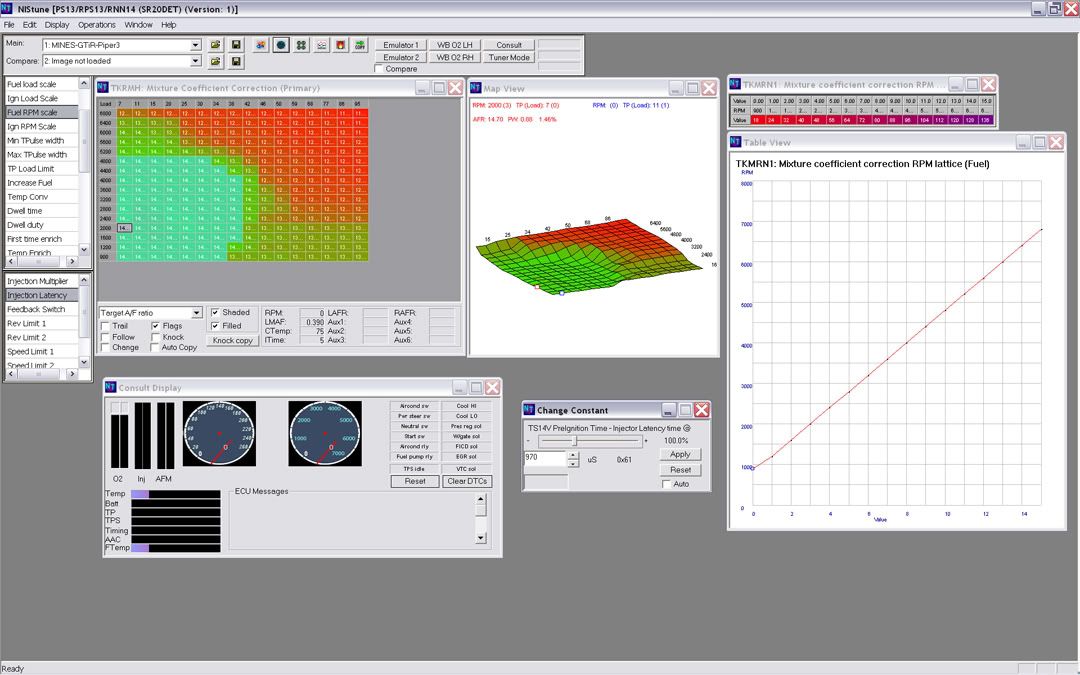
But I've not had time yet to go through the disassembly or look at other address files for other vehicles yet. Once they are known, just need to update the above for RNN14 etcFAN_TEMP_ON,&H7443,1,1,1,1,Fan activate override temperature limit (when AC off)
FAN_TEMP_ON_AC,&H7442,1,1,1,1,Fan activate override temperature limit (when AC on)
FAN_SPEED_ON,&H7F75,1,1,1,1,Fan activate on speed limit (when AC off)
FAN_SPEED_ON_AC,&H7F76,1,1,1,1,Fan activate on speed limit (when AC on)
FAN_TEMP_THRESHOLD_LO,&H7443,1,1,1,1,Fan activate temperature threadhold hysteresis1
FAN_TEMP_THRESHOLD_HI,&H7442,1,1,1,1,Fan activate temperature threadhold hysteresis2
FAN_TEMP_ON_DELAY,&H7444,1,1,1,1,Fan Activate temperature delay/hysteresis
FAN_TEMP_OFF_DELAY,&H7445,1,1,1,1,Fan Deactivate temperature delay/hysteresis
FAN_TEMP_SPEED_CTRL_AC_OFF_0KMH,&H77ED,3,1,3,1,Fan temp speed control AC ON (0-19)
FAN_TEMP_SPEED_CTRL_AC_OFF_20KMH,&H77EE,3,1,3,1,Fan temp speed control AC ON (20-39)
FAN_TEMP_SPEED_CTRL_AC_OFF_40KMH,&H77EF,3,1,3,1,Fan temp speed control AC ON (40+)
FAN_TEMP_SPEED_CTRL_AC_ON_0KMH,&H77F0,3,1,3,1,Fan temp speed control AC OFF (0-19)
FAN_TEMP_SPEED_CTRL_AC_ON_20KMH,&H77F1,3,1,3,1,Fan temp speed control AC OFF (20-39)
FAN_TEMP_SPEED_CTRL_AC_ON_40KMH,&H77F2,3,1,3,1,Fan temp speed control AC OFF (40+)