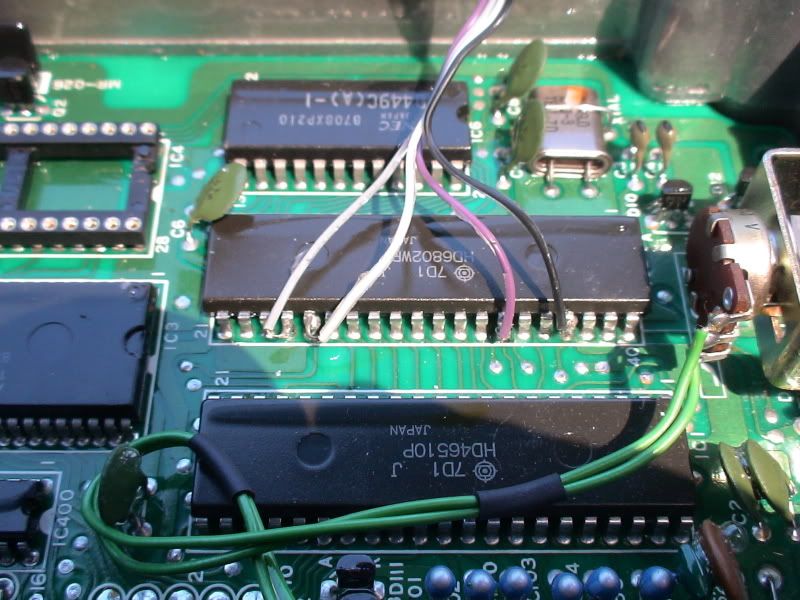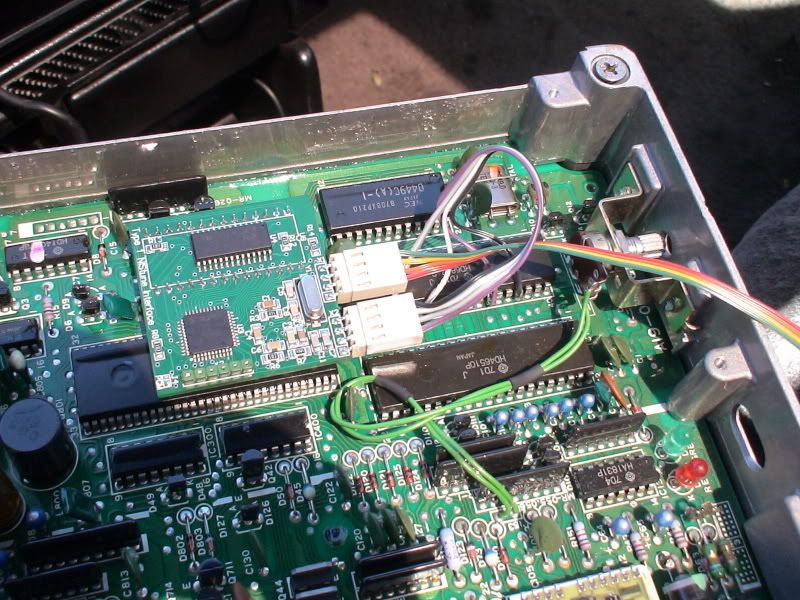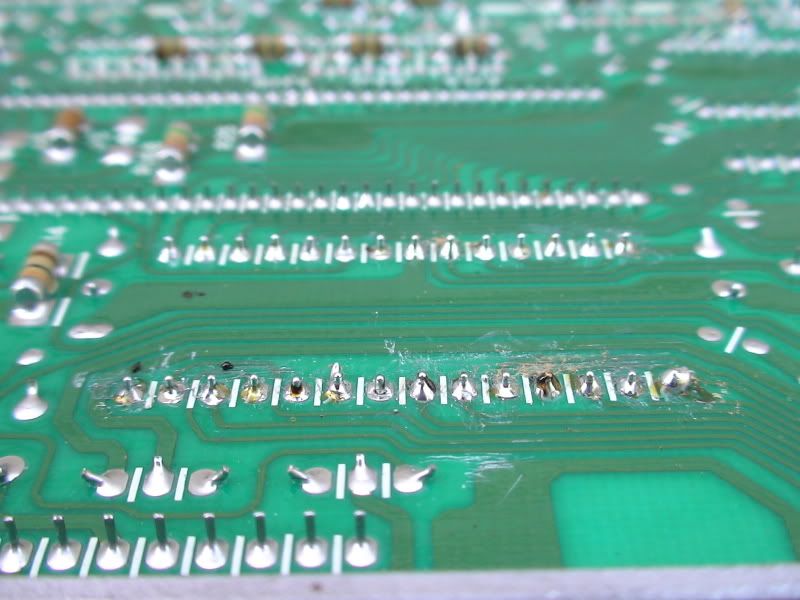nistune type 1 problems..
Moderator: Matt
nistune type 1 problems..
ok so i solder in the 28 pin chip and place the old cnip in it to see how it acts, car runs fine. but when i install the nistune board nothing happens and the lil chip on it gets hot, i figured it was hot when i was pulling the board off(car was off ofcourse) what could the deal be??
87 maxima ecu A18-687 e63 any help apperciated thanks!
87 maxima ecu A18-687 e63 any help apperciated thanks!
shoot me a mail and we can organise an exchange over board
i would resolder the wires to your 6802 CPU to they dont potentially touch the neighbouring pins legs but it shoudlnt have cause this problem
how does the ECU run with the factory chip reinstalled?
not sure how the chip can get fried. i'll have to swap the chip and retest the board out
i would resolder the wires to your 6802 CPU to they dont potentially touch the neighbouring pins legs but it shoudlnt have cause this problem
how does the ECU run with the factory chip reinstalled?
not sure how the chip can get fried. i'll have to swap the chip and retest the board out
ok so from looking a the install manual like 8 times to see what i did wrong. i started to investigate the usb and chip cables. i know that i never took off more than one plug at a time off so i swapped them and it works. (big  grin) so i read the software and installed the nistune board but now it dosent want to see the board it sees it as plugged in and i get the usb connect sound but the software that im using dosent want to ssee it. maybee im using the wrong version. i looked in the software install and the button "usb consult" thats highlited in red under the "emulator 1" button dosent exsist
grin) so i read the software and installed the nistune board but now it dosent want to see the board it sees it as plugged in and i get the usb connect sound but the software that im using dosent want to ssee it. maybee im using the wrong version. i looked in the software install and the button "usb consult" thats highlited in red under the "emulator 1" button dosent exsist
using version 0.9.3.6.1
using version 0.9.3.6.1
oh... looked at the picture and yep plugs the wrong way around!
For the next problem I suspect drivers not installed properly. How does it look in device manager?
Have a read through this...
http://www.nistune.com/docs/NIStune_Dia ... cument.pdf
Also click the 'consult' button now to the right of the emulator buttons (software has updated since the photos were put in that document). It will change to 'USB consult' when connecting
For the next problem I suspect drivers not installed properly. How does it look in device manager?
Have a read through this...
http://www.nistune.com/docs/NIStune_Dia ... cument.pdf
Also click the 'consult' button now to the right of the emulator buttons (software has updated since the photos were put in that document). It will change to 'USB consult' when connecting
nanook wrote:Ok I was correct to guess the plugs were the wrong way round.
Could be wrong but that chip has a heat mark its sweat ed something chronic I doubt it will work and if it does it may not be reliable.
no heat marks but something was written on it and when it was hot i touched it and whatever was on it was kinda rubbed away, hell it was rubbing away without the heat.
there is a revision number marking on the chip we add in blue pen. it will easily scratch away.
the chips do get warm during normal operation due to their current usage. reverse plugging it shouldnt kill it however
doesnt look like heat marks to me since i've seen what these things look like when you put power on backwards during the prototyping days
looking at your part number
U11,VG30E Maxima, 87 USDM 42E16 (A18-687 E63)
we dont support that one... what have you got loaded in the board then? are you using a Z31 VG30 ROM image in the board? Which address file are you trying to use with that board?
the chips do get warm during normal operation due to their current usage. reverse plugging it shouldnt kill it however
doesnt look like heat marks to me since i've seen what these things look like when you put power on backwards during the prototyping days
looking at your part number
U11,VG30E Maxima, 87 USDM 42E16 (A18-687 E63)
we dont support that one... what have you got loaded in the board then? are you using a Z31 VG30 ROM image in the board? Which address file are you trying to use with that board?
the ecu is from a turbo z31 thats the ecu number i gave you in the emails. but since i read all the manuals all of the ecu installs are pretty much the same so i did it in the maxima ecu. but i guess ill have to put it in the z31 ecu and use the z31 ecu rom image. just gotta figure out what AFM to use with the Z32TT injectors, i know that i can change the injector size just gotta play with it more for the afm and do some research.
now a new question if i just put it in a different z31 ecu because i dont want to be stuck without an ecu or car for that matter would i just be able to plug it in and go from there??
btw thanks for the help matt
now a new question if i just put it in a different z31 ecu because i dont want to be stuck without an ecu or car for that matter would i just be able to plug it in and go from there??
btw thanks for the help matt
Last edited by Big_E-Dog on Sat Apr 18, 2009 8:09 pm, edited 1 time in total.