On the TechEdge 2Y as you know has auxilary inputs.
I'm using one of them with a 3Bar MAP sensor.
When logging boost I want to be able to setup my boost controller, so I have adjusted the aux1.csv like so.
MAP (psi)
0000,0.52
0250,2.46
0500,4.78
0750,6.96
1000,9.28
1250,11.60
1500,13.92
1750,16.09
2000,18.41
2250,20.74
2500,23.06
2750,25.23
3000,27.55
3250,29.87
3500,32.19
3750,34.37
4000,36.69
4250,39.01
4500,41.33
4750,43.51
5000,45.68
(this based on this lookup table, after converting the values to PSI from kPA)
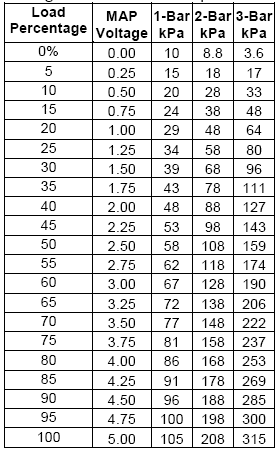
What I want to be able to do is somehow "reset" the AUX port so that it's in fact 0psi (instead of the ~14.x) that is gives now (seen as the MAP is calibrated from sea level), or should I just remove 14.x (the current MAP readin) from the aux1.csv file numbers and adjust the aux1.csv file that way?
Cheers
Ad