remove the 'newer'
mts.dll
mtssdk.ocx
files from the c:\program files\nistune directory
If having problems when using newer versions with Innovate etc, make sure that these two files are not inside
C:\windows\system32
eg.
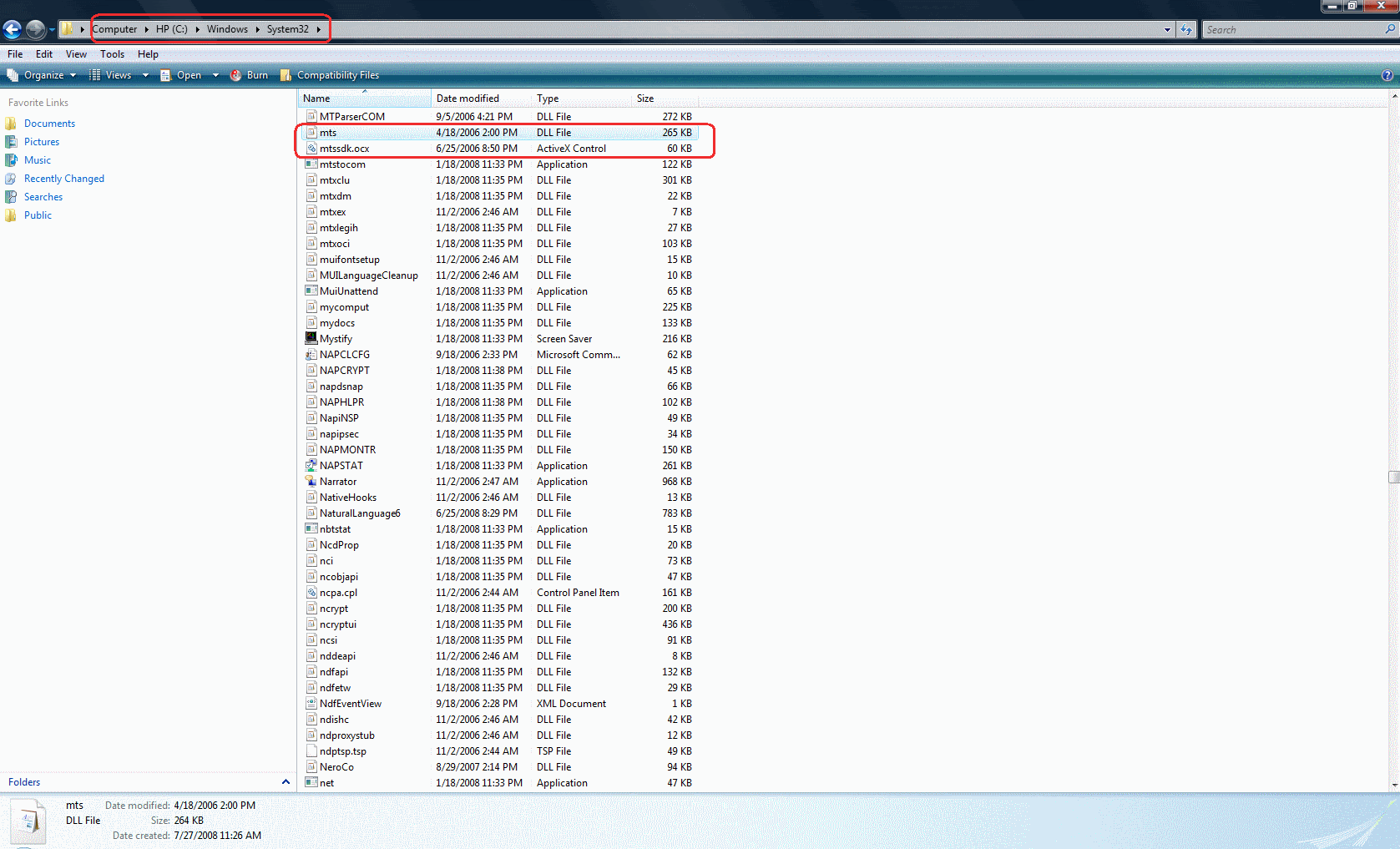
the next installer will remove those files (if they exist) whilst working towards more stability with the newer MTS SDK from innovate