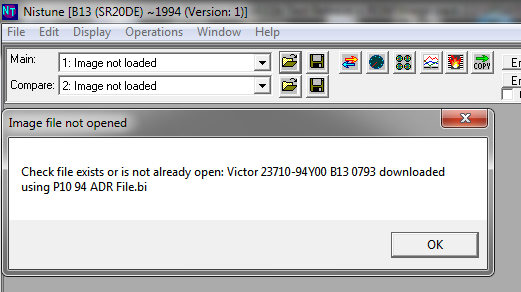Page 3 of 4
Re: Nistune 0.9.14.11b Test Release + ROM Image pack 2.2 UPDATE
Posted: Tue Aug 17, 2010 8:51 pm
by streetbike
P11 address file is wrong, there is no limit tables, I tried with standard limit tables of sr20de and works fine, can you modify this address file please ?
thank you.
Re: Nistune 0.9.14.11b Test Release + ROM Image pack 2.2 UPDATE
Posted: Wed Aug 18, 2010 11:24 am
by Matt
Yes can do. thats good that it uses tables compatible with another vehicle, so it will be easy to add in. I believe P11 was on my TODO list for adding limiters
Re: Nistune 0.9.14.11b Test Release + ROM Image pack 2.2 UPDATE
Posted: Tue Aug 31, 2010 4:23 am
by UNISA JECS
0.9.14.12 = not able to open the attached bin file with P10_SR20DE_512_E_94-95 like I was once before
0.9.14.13 = not able to open the attached bin file with (the new) B13_SR20DE_512_E_94 it appears you added
This is what it say in both cases and no it wasn't already opened like it suggest
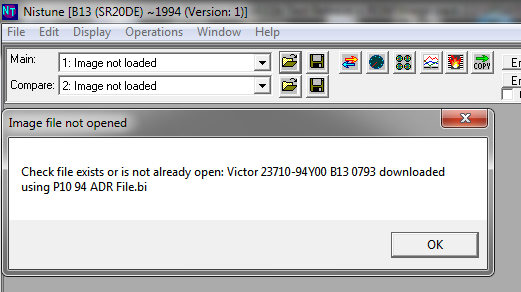
Re: Nistune 0.9.14.11b Test Release + ROM Image pack 2.2 UPDATE
Posted: Thu Sep 02, 2010 12:02 am
by Matt
file name is too long for windows to read (one character too long actually). trim it down a little and should be fine
Okay the windows maximum file size is 63 characters + end null character = 64 characters for the CFile() class that I use inside that MFC class
Shows as this when I view it here:
{"Victor 23710-94Y00 B13 0793 downloaded using P10 94 ADR File.bi"}
Re: Nistune 0.9.14.11b Test Release + ROM Image pack 2.2 UPDATE
Posted: Thu Sep 02, 2010 4:45 am
by UNISA JECS
Matt wrote:file name is too long for windows to read (one character too long actually). trim it down a little and should be fine
Okay the windows maximum file size is 63 characters + end null character = 64 characters for the CFile() class that I use inside that MFC class
Shows as this when I view it here:
{"Victor 23710-94Y00 B13 0793 downloaded using P10 94 ADR File.bi"}
Ok that fixed and it worked thanks matt. I guess that 94 B13 SR20DE ECU needed a different type 3 board is what Chris told me so I guess he waiting on that?
Re: Nistune 0.9.14.11b Test Release + ROM Image pack 2.2 UPDATE
Posted: Fri Sep 03, 2010 4:42 pm
by nissangts
Hi Matt I just downloaded and installed .09.14.10b and 0.9.14.13. Ok am I to believe that I have been using the incorrect values for TTP min all this time? These values are so much different from what I am accustomed to. TTP max also actually looks like a smoother gragh
Re: Nistune 0.9.14.11b Test Release + ROM Image pack 2.2 UPDATE
Posted: Fri Sep 03, 2010 5:14 pm
by nissangts
Matt I also noticed that on the Timing graph RPM is no longer displayed. Can this be rectified?
Re: Nistune 0.9.14.11b Test Release + ROM Image pack 2.2 UPDATE
Posted: Sat Sep 04, 2010 7:13 am
by lynchfourtwenty
i dont know if its cause of the update or what but my zetronix wideband has been workin flawlessly..
thx matt
Re: Nistune 0.9.14.11b Test Release + ROM Image pack 2.2 UPDATE
Posted: Mon Sep 06, 2010 1:26 pm
by Matt
lynchfourtwenty - Zeitronix hasnt been updated in a long time. Good to hear it works now though. There were some connection glitches but I found it very difficult to repeat (jumping on streaming data). Order of connection (wideband then consult) seemed to help
UNISA JECS -
I guess that 94 B13 SR20DE ECU needed a different type 3 board is what Chris told me so I guess he waiting on that?
Appears that 1994 B13 / P10 SR20DE are a 64KB ROM image but use the same setup as 32KB earlier SR20 files (straight address/data lines no multiplex). So I had to update the xilinx's on the board to support these special versions. I believe no other daughterboard would work with these currently. A new board is on its way to Chris to try out
nissangts - I spent several hours going through disassembling and checking TTPmin/max against various baselines of code and changing them and watching the effects on injection pulsewidth. Previous ones were incorrect unfortunately. It would be another table it was pointing to that was being changed. I know for sure the current ones are valid
Timing graph RPM? Which address file is this for? I'll look into it asap
Re: Nistune 0.9.14.11b Test Release + ROM Image pack 2.2 UPDATE
Posted: Mon Sep 06, 2010 1:51 pm
by nissangts
I assume it is for all sr20det adrs. I checked with three so far. When ever you move up or down left or right on the timing 3D map the rpm value stays at zero. The figures that are on the map to the top left. TP is fine, Timing is fine but rpm stays at zero. Thanks Matt.
Re: Nistune 0.9.14.11b Test Release + ROM Image pack 2.2 UPDATE
Posted: Mon Oct 04, 2010 11:55 am
by Matt
You are referring to the RHS lower box with selectable registers?
Reselect RPM under Display - MAP view registers
It may be empty and just showing up an empty RPM field at the moment
Re: Nistune 0.9.14.11b Test Release + ROM Image pack 2.2 UPDATE
Posted: Mon Oct 11, 2010 10:38 am
by gilbertskyline
hey matt,
I have been trying to connect (consult) with my nistune software on a skyline er34 but no luck, It gives me a mfc error and closes the software. win7 64bit
tried it with a laptop that has win xp 32bt and works just fine (till now).
can u help me out with this.
using the usb consult cable
i think it has something to do with the drivers. i installed them. it reads the plms
Re: Nistune 0.9.14.11b Test Release + ROM Image pack 2.2 UPDATE
Posted: Mon Oct 11, 2010 11:32 am
by Matt
I dont have 64 bit machines here to test with (can see an upgrade happening soon...)
I know 32 bit Windows 7 is not an issue but 64 bit should work if you are using 64 bit USB drivers with the PLMS cable. Will have to look into it further and see what I can find
Re: Nistune 0.9.14.11b Test Release + ROM Image pack 2.2 UPDATE
Posted: Sun Jan 09, 2011 10:16 pm
by Mads B (dk)
Matt wrote:I dont have 64 bit machines here to test with (can see an upgrade happening soon...)
I know 32 bit Windows 7 is not an issue but 64 bit should work if you are using 64 bit USB drivers with the PLMS cable. Will have to look into it further and see what I can find
were do i find 64bit drivers for nistune ?
Re: Nistune 0.9.14.11b Test Release + ROM Image pack 2.2 UPDATE
Posted: Mon Jan 17, 2011 11:27 pm
by Matt
PLMS 64 bit drivers are from FTDI as these chips are used in the cable sets (same with Type 1 but DLL)
http://www.ftdichip.com/Drivers/VCP.htm
Nistune includes the 64 bit FTDI drivers in the install package