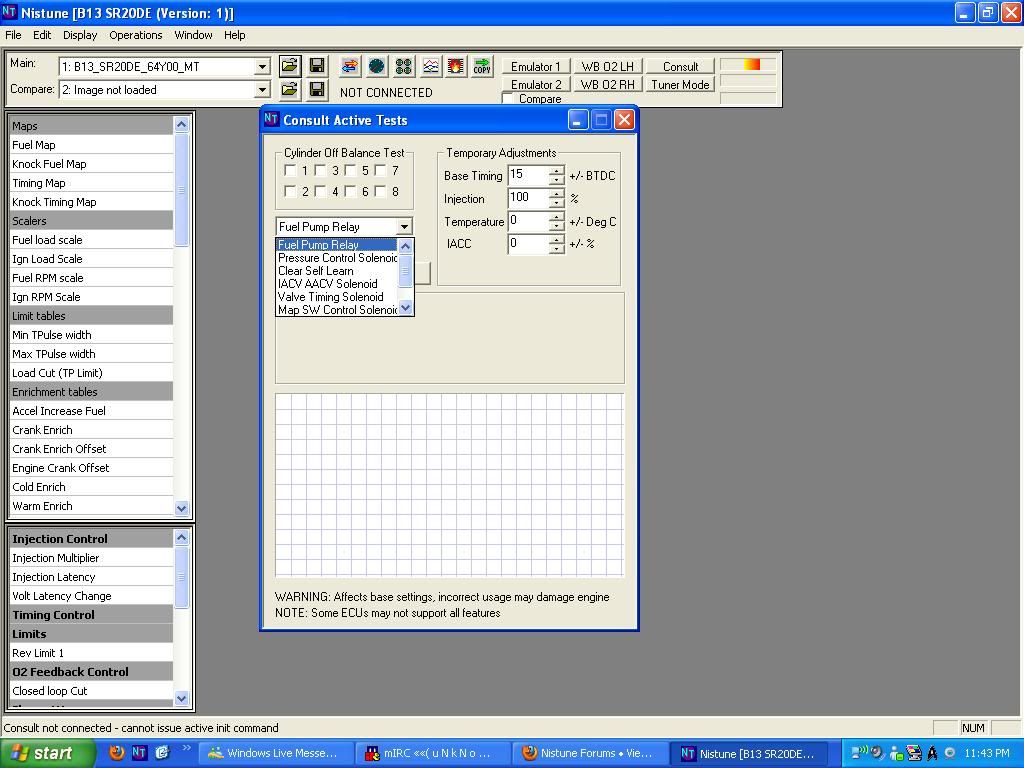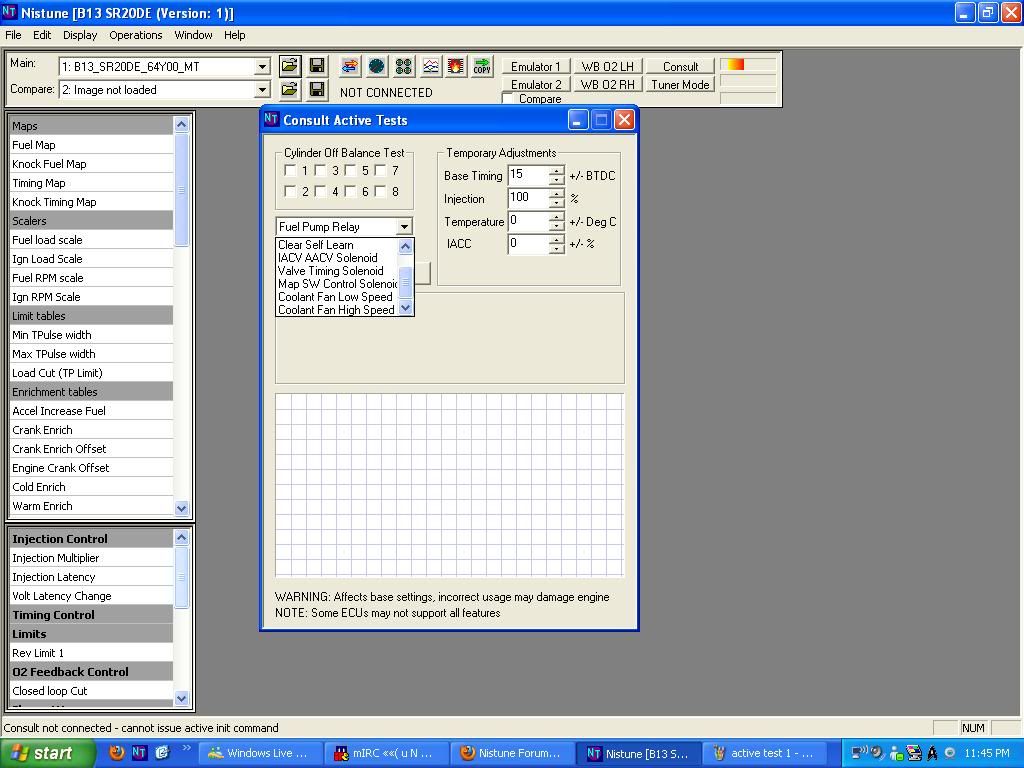Page 1 of 1
Base Idle / Timing Mode
Posted: Sat Mar 10, 2012 3:38 pm
by lynchfourtwenty
so i've played with a few consult type programs now, nissan data scan an conzult and they both have a idle / timing mode adjustment button, thus eliminating the rain dance.
does Nistune have this and im just blind? if not it sure would be nice, you would just stick it in with the "Consult Active Test" stuff.
it would just make my life easier to not have to use 2 programs to get things done and im sure it would help many other people that may not even know of timing mode an such.
Re: Base Idle / Timing Mode
Posted: Sun Mar 11, 2012 2:56 pm
by Matt
Yes if you adjust the timing in consult active test inside Nistune then it will set a timing flag, then start the test and timing should hold. I need to re-test this functionality actually since it didnt behave the way I expected on the bench last week
Re: Base Idle / Timing Mode
Posted: Sun Mar 11, 2012 6:37 pm
by lynchfourtwenty
my 91-92 tyoe 3 doesnt seem to have this funtion, i looked over it several times and there is no idle or timing mode function.

Re: Base Idle / Timing Mode
Posted: Sun Mar 11, 2012 7:04 pm
by lynchfourtwenty
heres some pics of what i got maybe you can tell me what i need to do
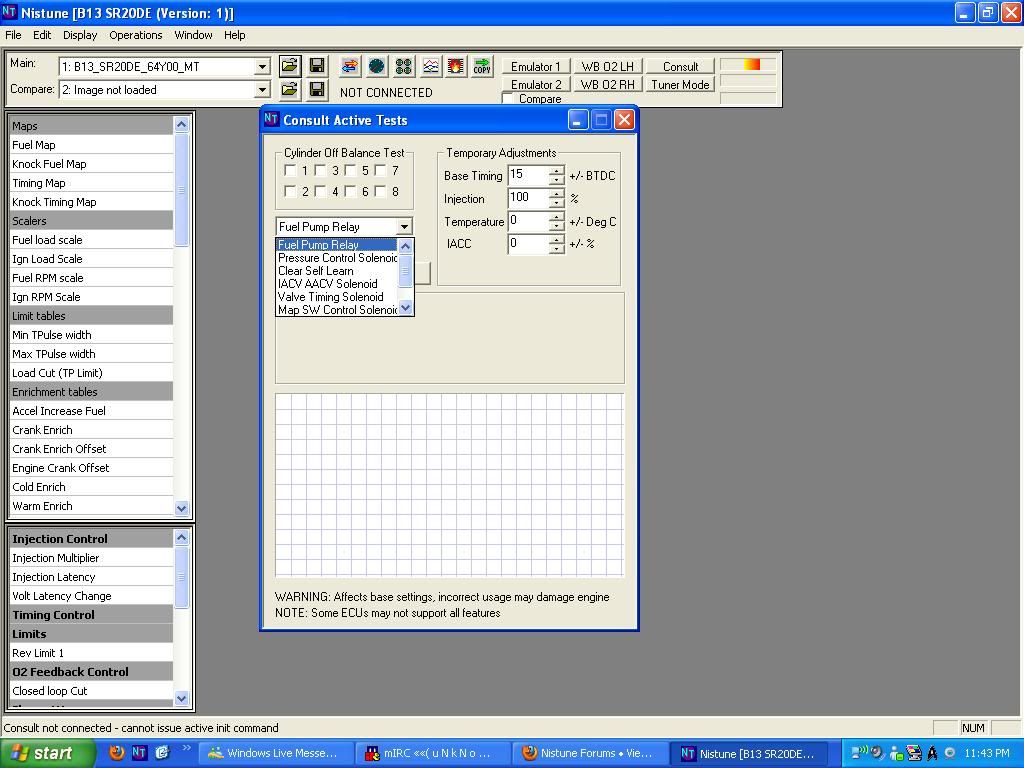
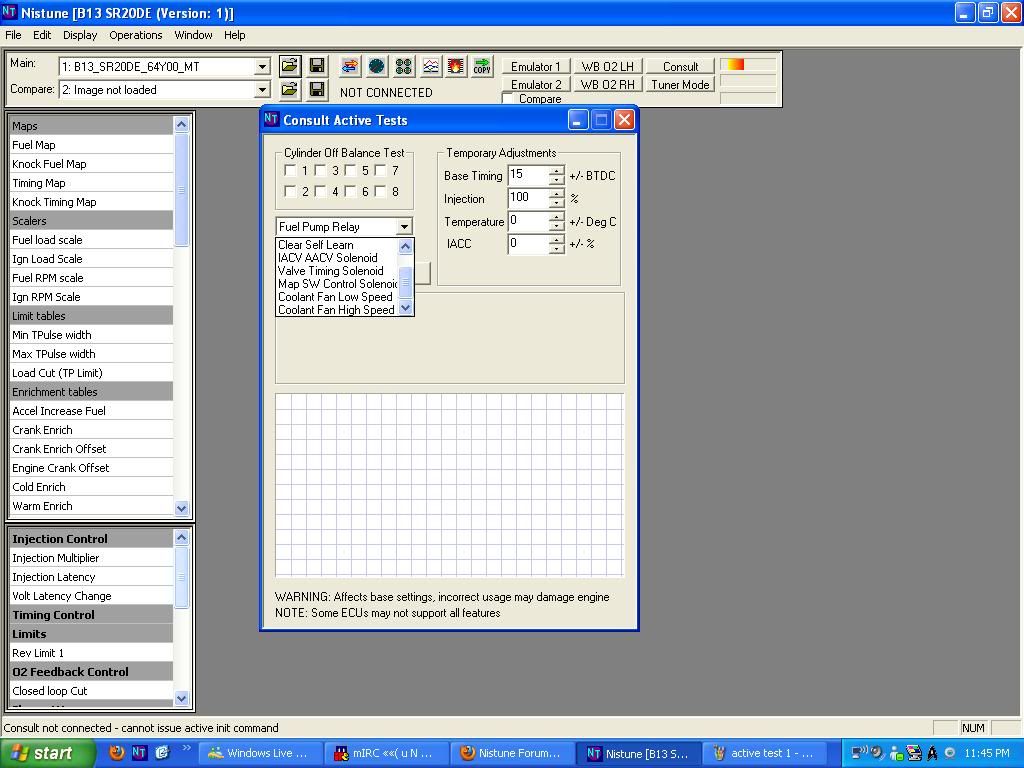
they are basically the same pic but i scrolled down in the second one.
Re: Base Idle / Timing Mode
Posted: Mon Mar 12, 2012 12:34 pm
by Matt
change the base timing value to select what you want and then hit 'start'
Yes this needs to be in the manual but I'm waiting until after all the GUI updates are done
Re: Base Idle / Timing Mode
Posted: Tue Mar 13, 2012 12:31 pm
by lynchfourtwenty
OK here's Nissan data scan, you can clearly see the base idle adjustment on the right there's just a start button, which is separate from the temporary one on the left.. very simple and effective.. you push the button, set the timing with a timing light and adjust the idle if need be using the knob or screw on the IACV

Heres Conzult, basically the same type of deal..

just click the base idle adjustment button and this pops up

then you just set the timing with a timing light and adjust the idle if needed with the IACV screw / knob just like NDS.. again very simple and effective..
correct me if im wrong, but the one in nistune does not work like this, its more like the temporary one in NDS on the left in the picture. i dont know how anyone could live with out this feature.. i just hate bouncing around between programs..
have you caught wind of the NEMU stuff? you guys have some serious competition now.. i love nistune but y'all are falling behind with all the new developments..

Re: Base Idle / Timing Mode
Posted: Tue Mar 13, 2012 6:59 pm
by Matt
Haven't seen that part before in NDS as its not a standard part of the consult documentation. Will have a look into it. I've noted this accordingly
We are aware of the NEMU project. Its a joint venture between Dave Dunn (TunerCode), Craig Moates (emulator on board) and John K (Nismotronic) where as I did the hardware, logic, firmware for the boards and application software in windows (PLMS does the board layout from schematics and logistics handling) so got my hands full at the moment (not to mention orders, ECU installs and continuous influx of email!)... also not to mention we support about 70 different ECU types already (!)
Now doing Nistune as a full time job since November so a lot of work is going on the background (mainly catching up at the moment now school holidays are over and then finishing up the OBD-II and Type 5 boards). Once this is complete we will look more seriously into the (more needed) firmware enhancements which are offered.
Onboard emulation was an idea we always played with (we could even integrate the Moates NEMU board with Nistune if needed) but we dont like the idea of onboard batteries (ever had a Moates ostrich corrupt on you?) due to supportability issues
Re: Base Idle / Timing Mode
Posted: Wed Mar 14, 2012 2:18 am
by lynchfourtwenty
right on matt thanks for lookin into it for me

as for the nemu stuff, they got some cool stuff going on for sure. I really like nistune for its simplicity and for the support you provide. keep up the good work