AEM UEGO setup
Posted: Sun Apr 07, 2019 2:53 pm
There are about 15 topics on this wideband in this area so I'll combine things together in this thread
There are two ways to get UEGO data into Nistune
1. Serial connection.
Purchase a FTDI based USB-serial converter, and DB-9 connector
Connection info here:
download/file.php?id=268
Other brand may not work properly. See:
viewtopic.php?f=33&t=3155
viewtopic.php?f=33&t=2775
BLUE - pin 2 of DB9 connector
BLACK - pin 5 of DB9 connector
Solder the connector to the UEGO and check firstly using terminal program
http://www.hilgraeve.com/htpe/download.html
or try teraterm
http://hp.vector.co.jp/authors/VA002416/teraterm.html
1. After install click Serial and select COM port
2. Default settings 9600 / 8 bits / no parity are already set so you should receive data straight away
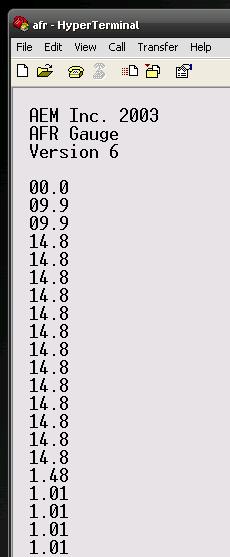
After this works, close the terminal program, select AEM UEGO, same COM port, connect inside Nistune (see Software Users Manual - Wideband section)
2. DLP A/D converter. Ground all unused inputs, except Channel 1. Otherwise you get noise
viewtopic.php?f=33&t=1892
Then connect 5Voutput to Channel 1, and sensor GND to DLP ground
Fail safe requires the com0com emulator. More notes here:
viewtopic.php?f=33&t=3078
There are two ways to get UEGO data into Nistune
1. Serial connection.
Purchase a FTDI based USB-serial converter, and DB-9 connector
Connection info here:
download/file.php?id=268
Other brand may not work properly. See:
viewtopic.php?f=33&t=3155
viewtopic.php?f=33&t=2775
BLUE - pin 2 of DB9 connector
BLACK - pin 5 of DB9 connector
Solder the connector to the UEGO and check firstly using terminal program
http://www.hilgraeve.com/htpe/download.html
or try teraterm
http://hp.vector.co.jp/authors/VA002416/teraterm.html
1. After install click Serial and select COM port
2. Default settings 9600 / 8 bits / no parity are already set so you should receive data straight away
After this works, close the terminal program, select AEM UEGO, same COM port, connect inside Nistune (see Software Users Manual - Wideband section)
2. DLP A/D converter. Ground all unused inputs, except Channel 1. Otherwise you get noise
viewtopic.php?f=33&t=1892
Then connect 5Voutput to Channel 1, and sensor GND to DLP ground
Fail safe requires the com0com emulator. More notes here:
viewtopic.php?f=33&t=3078