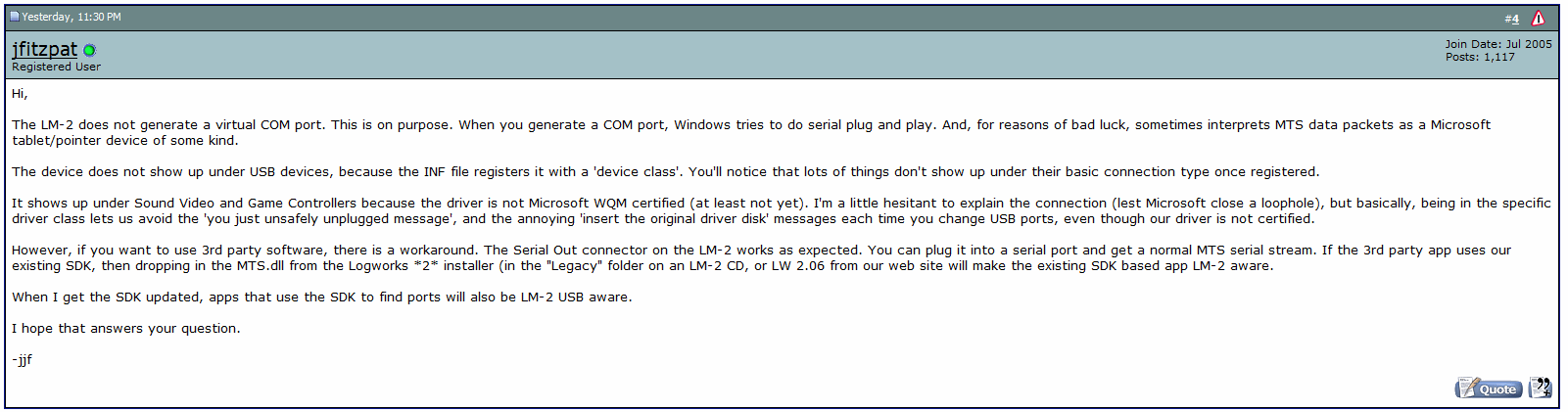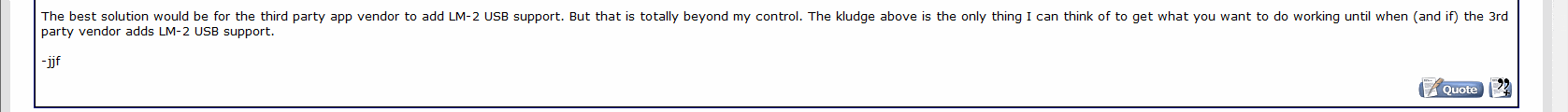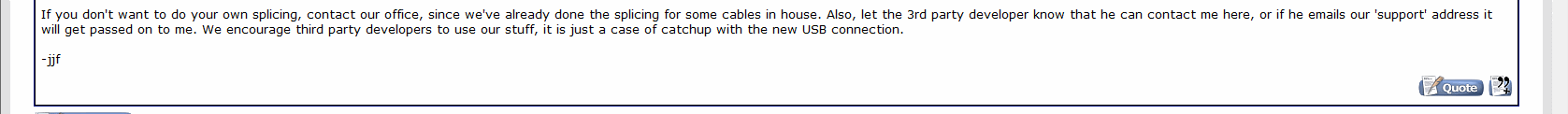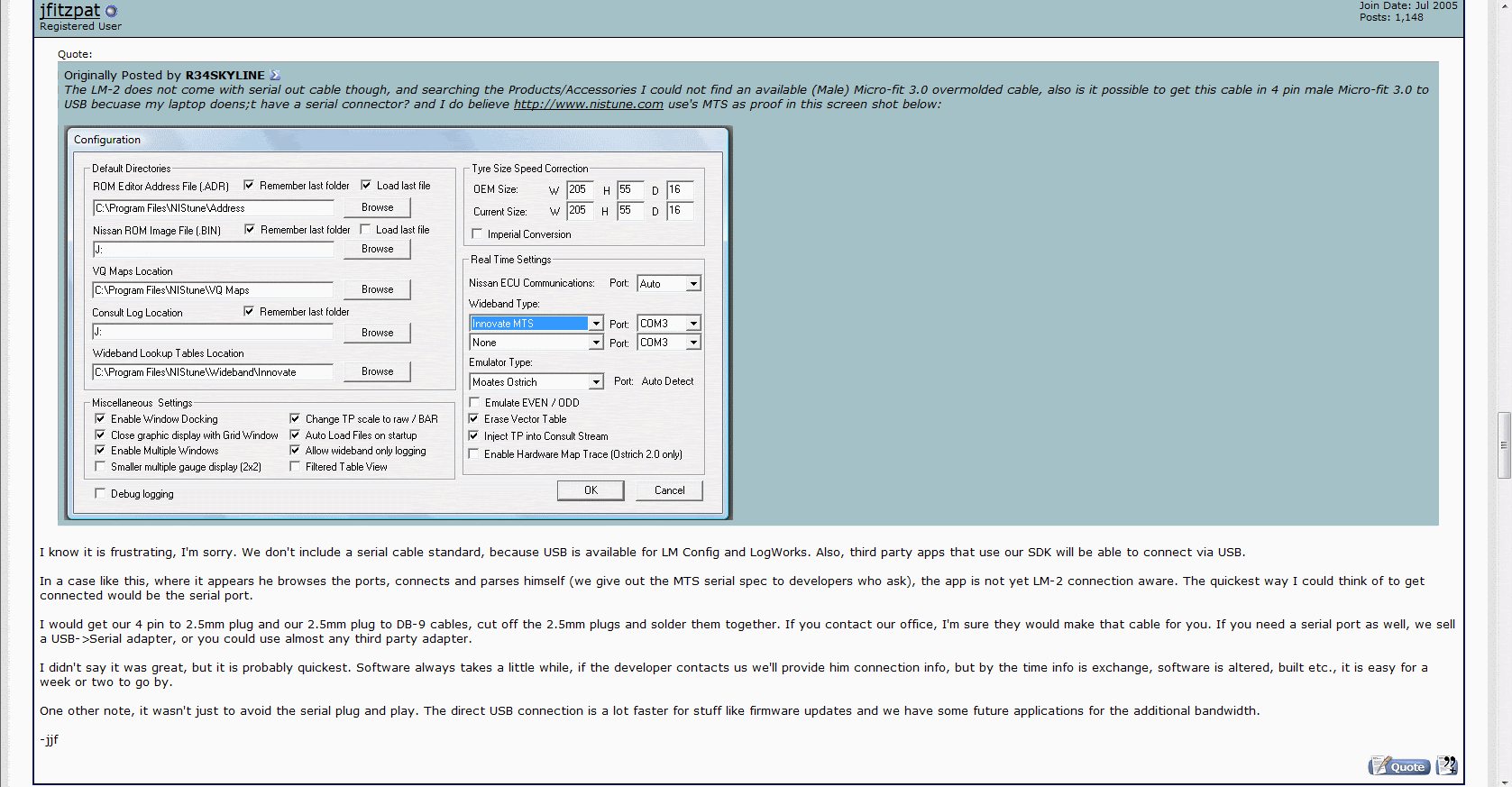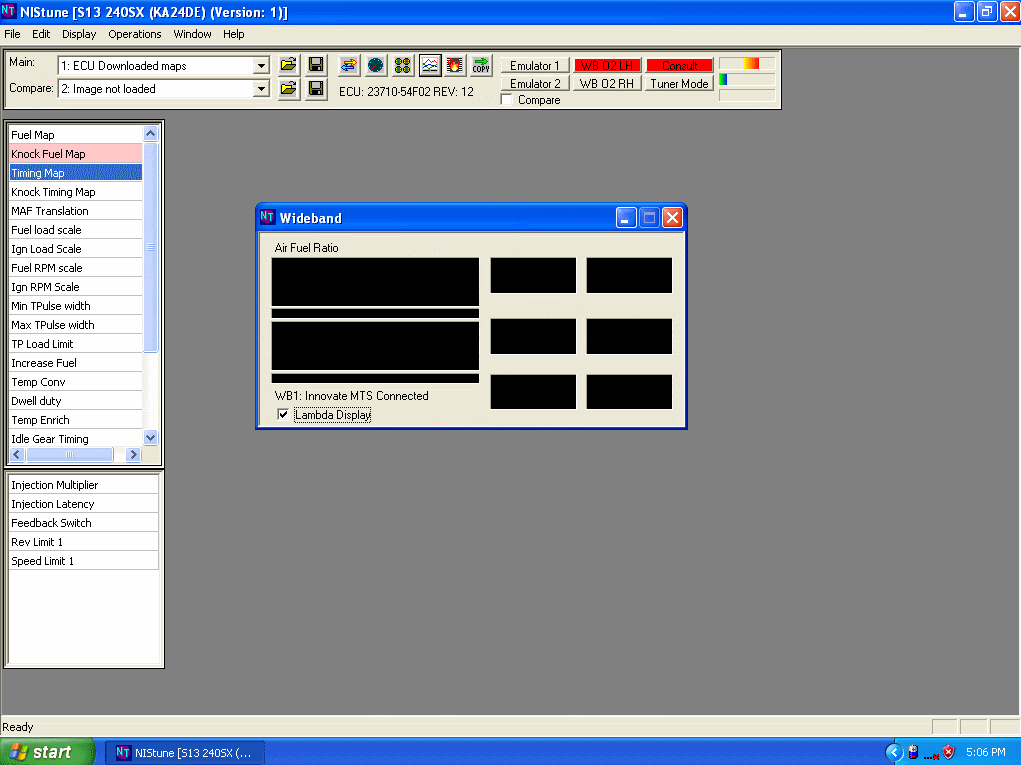Matt wrote:Best thing is to work without the PLMS cable plugged in for now, so you are only seeing the LM-2 device
I would have thought the LM-2 USB device should have shown up under USB devices, but shouldnt really matter where that goes
Now with the LM-2 are you seeing any other COM ports under Device Manager like you were having previously?
The reason is that nistune is looking for a COM port to connect to. I know the MTS libraries specify a COM port to connect to unless Innovate have changed things somewhat here
So check if there are any COM ports showing like what you have before the install. If there are, are they showing up okay or with an (!) error?
I have tried without the PLMS cable hooked up but still no com ports showing up in Device manager......
I thought the same thing also about the LM-2 showing up in USB devices but it doesn't.
Now
With only the LM-2 pluged in nothing shows in device manager under com ports.
Here are some screen shots I hope that may help, all this below is with ONLY LM-2 hooked up:
Device Manager looks like this:

SIW screen shot more info, I dunno if this helps:


The LM-2 Connect screen:

If you wanna look at the FTDIBUS and or FTDIPORT or both setup information I can screen capture that to, anything that helps.
Thanks
Charlie