Looking at the previous threads on here for the AEM UEGO, it appears that communication with Nistune will not work until you can confirm, through a terminal connection, that the wideband is delivering readings. Using the Mini-USB to USB cable, I am able to assign the device to a COM Port and connect through a terminal. However, the data stream appears to be different than the AEM UEGO Gauge. The data stream for the gauge is supposed to look like this:
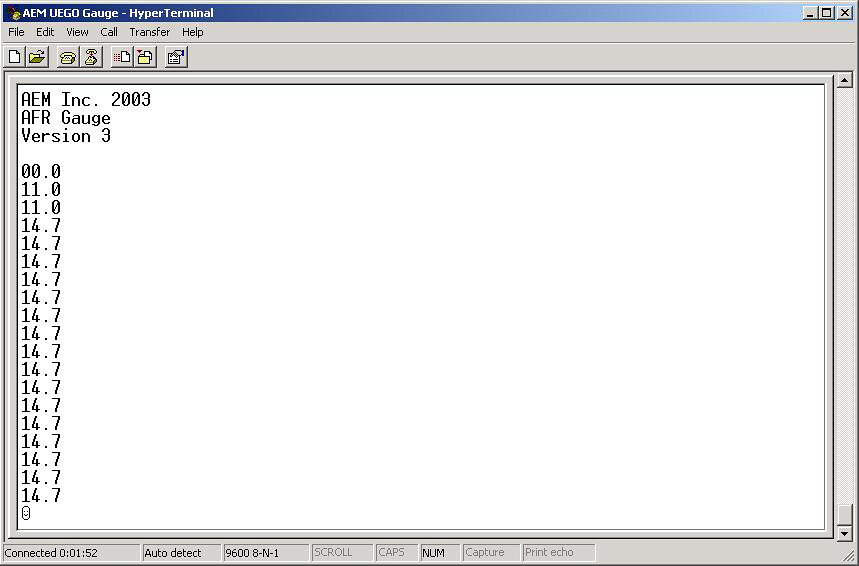
However, the X-WIFI displays output like this:
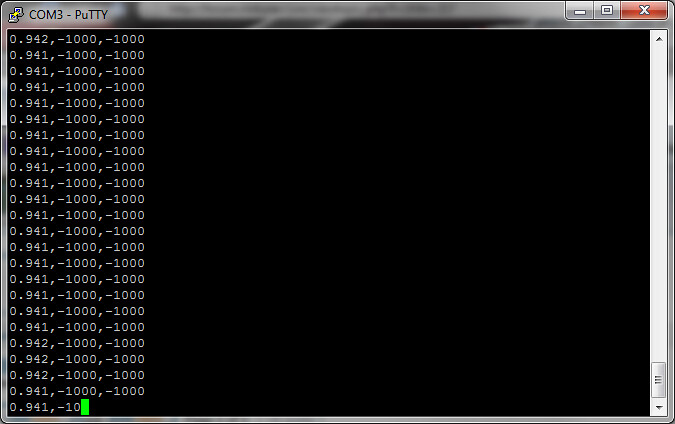
The first column appears to be the Lambda value and the other 2 columns are for the EGT sensors, which I do not have, but thought I may at some point. I did try connecting using AEM's software and was able to get a successful connection using their application as well:
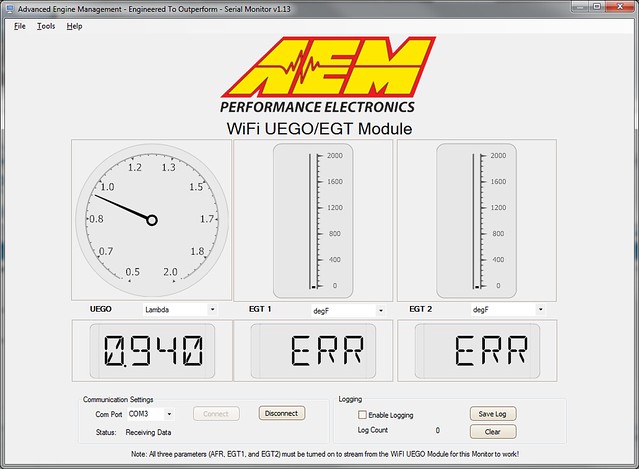
One other thing to note is that the COM port settings were slightly different than what I've seen for the UEGO Gauge. The baud rate/bits per second for the Gauge I have seen displayed as 9600, however for the X-WIFI, the baud rate is 115200. It is possible to turn off any of the 3 streams and have any combination of the AFR and EGTs streaming. I did try turning off the EGT streams and have just the AFR data streaming and then using Nistune, which I figured would not work, but tried anyway.
I did see that there is a thread for AEM's new inline UEGO, but that it appears to have similar issues as the X-WIFI in that it also output's different data than expected. Is it a difficult process to have Nistune recognize these other outputs? If not, I'd like to request an additional recognition of the X-WIFI output.
I hope I've provided enough info on the issue that I'm having, but if I've overlooked anything, please let me know. I hope this is the correct place to ask this and that I'm not asking something that has been answered time and again.