aem wideband connection
Moderator: Matt
-
maxstreets183
- Posts: 9
- Joined: Wed Jul 23, 2014 12:27 pm
aem wideband connection
I connected the my uego,it says it connects,but numbers don't move just stays on 9.
Re: aem wideband connection
Check the output of a wideband using a terminal program (eg Hyperterm in older windows, or teraterm, hex term etc)
-
maxstreets183
- Posts: 9
- Joined: Wed Jul 23, 2014 12:27 pm
Re: aem wideband connection
And where would I find this it's not in the nistune configuration,and it only shows com 1 port.
Or r u talking about adjusting the uego in the back.
Or r u talking about adjusting the uego in the back.
Re: aem wideband connection
How is your UEGO connected to your laptop at the moment? Do you have the wires connected to a DB9 plug (9 pin) and then into a serial connection on your laptop?
What serial COM port is the UEGO connected to? COM1?
Have a look at the COM port using Teraterm (attached) at 9600 and you should see an output similar to:
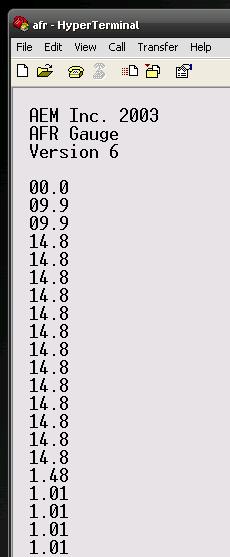
What serial COM port is the UEGO connected to? COM1?
Have a look at the COM port using Teraterm (attached) at 9600 and you should see an output similar to:
- Attachments
-
- ttermp23.zip
- Teraterm
- (921.27 KiB) Downloaded 457 times
-
maxstreets183
- Posts: 9
- Joined: Wed Jul 23, 2014 12:27 pm
Re: aem wideband connection
Yes my blue wire connected to db9 #2 ground #5 to usb serial port -laptop.Now to make sure I only went to configurations and selected Aem,I searched in the files didn't see Aem thier,and other files r empty.
Re: aem wideband connection
There is no folder for AEM UEGO so you dont need to select a folder. If Nistune is receiving output from the UEGO on the COM port you selected then it should display correctly
If not then use teraterm to view that COM port to see what is coming out of the UEGO
If not then use teraterm to view that COM port to see what is coming out of the UEGO